
Smartphone instead of card reader
Forget about expensive hardware! Turn your Android smartphone into a versatile card reader with the Payment Garage app and accept payments in seconds, whether by card, smartphone or QR code!




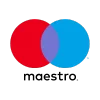

Mobile payment has never been so easy
In a cashless world, Payment Garage.app enables mobile payment - so you won't miss any more sales opportunities! How does it work? We've put together four basic steps to help you get started.
1. Install the app
First install the app and request your download link here:
2. Connect bank
Connect your bank account or credit card to ensure that payments are credited to your account.
3. Have the card held
Enter the payment amount in the smartphone and have the customer hold the payment method to the smartphone.
4. Payment and invoice
The payment is processed and charged directly. A receipt can be sent by SMS or e-mail. A receipt can also be printed on a local printer or as a QR code.
One device, many cards - only advantages
Paying with your smartphone
Payment Garage.app offers you a modern and practical solution for your payment processes. Instead of organizing card readers for each of your stores, you can simply use a smartphone! This improves the customer experience, promotes trust and helps to increase sales, while at the same time increasing the security and efficiency of the payment process. No wonder more and more branches are enjoying this convenience.

Maestro, Visa, Mastercard, Google Pay, Apple Pay oder Samsung Pay ?
Your advantages with Payment Garage.app
Forget about expensive hardware! Turn your Android smartphone into a versatile card reader with the Payment Garage app and accept payments in seconds, whether by card, smartphone or QR code!
Numerous means of payment
Card, smartphone or smartwatch? Your customers decide for themselves. Cash register gone thanks to a great app!
Customer loyalty
If your customers can pay quickly and easily, they will remember your company positively.
Increase in sales
Payment Garage.App promotes higher sales through fast payments and easy tipping.
Avoid payment defaults
The various payment options for smartphones simplify your sales processes
Accept payments securely worldwide
Independent payments
With the Payment Garage.app, you as a trader can accept payments securely and easily. All you need is a smartphone and the app. You can find it in the Google Play Store and soon also in the Apple Store. We know exactly how challenging it can be to keep track of everything. That's why we've made the app as clear as possible for you - see for yourself!
Available in the Google Play Store
Use on tablets, smartphones and terminals (Sunmi, WiseEasy, etc.)
Developed for the world: available in more than 60 languages

Smartphone instead of card reader - because that's how mobile payments work
Secure and fast payment - in every sector
We make the link possible!
Integrate your desired cash register system

Member of Deutscher Fachverband für Kassen- und Abrechnungssystemtechnik im bargeld- und bargeldlosen Zahlungsverkehr e.V.










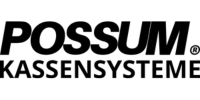



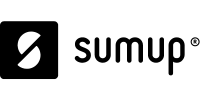



Frequently asked questions
What is Payment Garage App?
The Payment Garage app is not just a payment app, it is an innovative platform specialized in securely combining payments and connected functionalities. With Payment Garage, you can turn your smartphone into a card reader. Instead of purchasing an additional device for your payments, you can simply use your smartphone. This allows you to accept payments securely and cost-effectively anywhere in the world. Independently of banks or service providers, you enable your employees to pay using their tablet or smartphone. Thanks to the connection to your preferred cash register system, you can also manage all transactions, including reversals, credit notes and cash register cuts.
How does the app work?
No matter which business you run, with the Payment Garage.app you can accept payments via NFC. Whether VISA, Maestro or Mastercard - with Payment Garage you can get your payment systems up and running. In a matter of seconds, you can enable your customers to make contactless payments with their card, smartphone or smartwatch.
What functions does the app offer?
The Payment Garage app offers a wide range of functions in the area of payments and financial transactions. Here is an overview of the app's key features:
- Wireless and no additional hardware: The Payment Garage app enables payments without the need for cables or additional hardware.
- Innovative platform: More than just a simple payment app, it is an innovative platform specializing in secure payments and related features.
- Diverse functionalities: The app offers a wide variety of functions to meet the needs of different users.
- Highly flexible and customizable: The Payment Garage app can be individually customized and also supports white label usage.
- Equivalent to a physical terminal: It offers the same functionality as a physical payment terminal.
- POS system integration: The app enables seamless integration into checkout systems.
- Global availability: The app is translated into more than 60 languages and is accessible to users worldwide.
- Tip acceptance: It allows the acceptance of tips, which is especially relevant for service-based businesses.
- Clear transaction management: The app provides a clear overview of all transactions and allows cancellations, refunds, and end-of-day reconciliations.
- Customer support: A support system is available to assist users in case of any issues with the app.
- Multiple payment methods: Over 195 local payment methods and 45 currencies are supported.
- Payment Garage Cloud: A shared platform for the development, testing, and deployment of applications continuously improves the app.
- Integration with accounting systems: The app can be integrated into existing accounting systems.
- Accessibility: Accessibility features are built into the app's frameworks to ensure inclusive use.
- With its comprehensive range of features, the Payment Garage app not only simplifies payments but also facilitates the management and customization of transactions—no matter what industry your business operates in.
How secure is paying with the app?
The Payment Garage app is secure and trustworthy and connects to more than 1.5 billion devices in 175 regions. It also impresses with several protection mechanisms that ensure that known malware has no chance. In this way, tampering can also be ruled out. In addition, there are further security measures that strictly monitor and protect access to user data. Furthermore, no data is shared with third-party companies or organizations. The security precautions extend to the installation, updates and ongoing operational stability of the operating system. The software also meets the highest cybersecurity standards and has been awarded the “Best in Class” rating by Riscure.
How can I install the Payment Garage.app?
Installing an app from the Google Play Store on an Android device is a straightforward process that typically requires just a few steps. Simply open the Google Play Store on your Android device. You’ll usually find the Play Store icon on your home screen or in your app drawer. Tap this icon to launch the Google Play Store.
If you are not yet signed in to your Google account, you’ll be prompted to sign in or create a new account. Signing in is necessary to download and install apps from the Play Store. Once signed in, you can find the desired app by entering the app’s name into the search bar at the top of the Play Store or by using relevant keywords. Once you find Payment Garage.App, simply tap the app icon or name to open the app’s detail page.
On the app detail page, you will see a button labeled "Install". Tap this button to start the installation process.
The app may request certain permissions—read these carefully and accept them if you agree. The app will then be downloaded and automatically installed on your device. The download progress will be displayed in the Play Store. Once the installation is complete, you can either open the app directly from the Play Store or find it on your home screen or in the app drawer to launch it.
The Google Play Store will also notify you of available updates for your installed apps, and you can install these updates directly through the Play Store as well.
What information does Payment Garage.app need?
Installing the Payment Garage app also involves an onboarding procedure that meets the required standards in the Google Play Store. In order for the Payment Garage app to function properly, the following authorizations are required on your Android smartphone:
Device location: This ensures that your device is being used within the European Economic Area to ensure a flawless payment.
Media and files: This access is required for account identification and verification.
Make and manage calls: These functions are also used to identify your account.
What approvals has Payment Garage.app received?
Payment Garage.app has already received the following approvals
- Tap to Phone for VISA since 2020 (security)
- Tap on Phone for MasterCard since 2020 (security)
- VISA L2 and L3 since 2020 (functional)
- Tap to Phone + PIN for VISA since 2021 (security)
- Tap on Phone + PIN for MasterCard since 2021 (security)
- VISA L2 and L3 + PIN since 2021 (functional)
- PCI DSS since 2021 (security and achieved via CCV)
- PCI CPoC since 2021 (security)
- PCI PIN since 2021 (security and achieved via CCV)
It has also been tested and approved by Mastercard, VISA, PCI Payment Card Industry and the German Banking Industry.
Who is the Payment Garage.app suitable for?
The Payment Garage.App is suitable for a wide range of users and businesses looking to take their payment systems to the next level. Potential target groups and use cases include:
- Retailers: Retail businesses—whether brick-and-mortar or online—can use the Payment Garage.App to offer secure and convenient payment solutions. The app allows integration with existing POS systems and supports a wide variety of payment methods.
- Hospitality Industry: Restaurants, cafés, and bars benefit from the app's ability to accept tips and simplify transaction management. It also offers features for table reservations and order management.
- Service Providers: Businesses in the service sector—such as hair salons, wellness centers, and tradespeople—can use the app to accept payments for their services and allow customers to leave tips.
- E-commerce Businesses: Online shops can integrate the Payment Garage.App into their platforms to offer customers a secure and user-friendly payment option.
- Entrepreneurs and Business Professionals: Self-employed professionals and entrepreneurs can use the app to offer mobile payment solutions without the need for additional hardware.
- Globally Oriented Companies: With support for over 195 local payment methods and translation into 51 languages, the app is ideal for businesses with a global presence.
- Startups: Startups can use the app to quickly integrate payment functionality into their own applications and support business growth.
- Businesses Focused on Accessibility: Thanks to built-in accessibility features, the app is also well-suited for organizations that prioritize inclusive and accessible software solutions.
Overall, the Payment Garage.App is a versatile and customizable solution for any business or individual seeking secure, flexible, and user-friendly payment systems—whether in retail, hospitality, e-commerce, or other industries. Its adaptability and broad range of features make it an attractive choice for a variety of use cases.
Is the app suitable for every smartphone?
In order for the Payment Garage.app to work properly on your smartphone, some basic requirements should be met:
- Commercial business: The app is intended for commercial purposes, which means that it is primarily intended for businesses and not for personal use.
- Smartphone with NFC function and internet connection: Your smartphone must support the NFC function in order to make contactless payments. The app also requires an active internet connection for transaction processing.
- Processor with at least 64 BIT (x64): The smartphone should have a processor with at least 64 bit (x64) to provide the required performance for the app.
- Terminal ID and personal activation code: After activating the bank, you will receive a terminal ID and a personal activation code to set up the Payment Garage app on your end device.
In short: An Android smartphone that is used for business purposes and meets current standards should be ideally suited for the Payment Garage app. Compatibility with Apple follows.
Why should a business offer mobile payment options instead of using a traditional card reader?
Offering mobile payment options instead of traditional card readers provides entrepreneurs with a range of advantages and can lead to improved customer experiences and increased efficiency. Here are several reasons why business owners should consider mobile payment solutions:
- Cost Efficiency: Setting up and maintaining a traditional card reader can involve significant expenses, including purchase costs, monthly fees, and transaction charges. Mobile payment options typically require lower initial investments and can be more cost-effective.
- Flexibility: Mobile payment solutions offer flexibility in processing payments. They can be used in both brick-and-mortar stores and mobile points of sale, making them ideal for businesses operating at trade shows or markets.
- User-Friendliness: Most people carry a smartphone, and mobile payment options take advantage of these everyday devices. Customers are familiar with using smartphones, which enhances usability.
- Faster Transactions: Mobile payment systems often process transactions faster than traditional card readers. This is especially beneficial in busy environments and can help increase sales throughput.
- Security: Mobile payment options often include advanced security features, such as tokenization and biometric authentication, helping to reduce the risk of payment fraud.
- Integration: These systems can be easily integrated into existing point-of-sale systems and accounting software, allowing seamless transaction and financial management.
- Tipping and Additional Features: Mobile payment options make it easy for customers to leave digital tips and can offer extra features like digital receipts and order management.
- Customer Experience: Offering modern and convenient payment methods enhances the customer experience and can encourage repeat business.
- Competitive Advantage: Businesses that adopt mobile payment options can stand out from competitors and be seen as innovative and customer-focused.
- Future-Readiness: Mobile payments are part of the growing trend toward digital transactions and can help businesses stay prepared for future developments in the payment landscape.
Mobile payment solutions provide a modern, efficient, and cost-effective way to accept payments and enhance the overall customer experience. Businesses should carefully weigh the pros and cons and choose the option that best fits their individual needs.
Where should the card be placed on the smartphone?
The Payment Garage.app is based on NFC (Near Field Communication) payments. This is familiar from contactless credit and debit cards or mobile wallets such as Apple Pay and Google Pay. Your customers usually have to hold the card or smartphone close to your smartphone. This may mean that you should bring the back of your smartphone (where the NFC chip is located) close to the payment terminal to complete the payment.
Which payment methods is the app suitable for?
Over 195 local payment methods and 45 currencies are supported. These include the following:
- VISA
- Mastercard
- Maestro
- Girocard
- Mobile Payments
The numerous POS systems that can be connected to Payment Garage.app include:
- SumUp
- Paymash
- Gastronovi
- Lightspeed Restaurant
- SIDES
- Pickware
- Arcavis
- POScast
- helloCash
- Kassandro
- ANKER
- ETRON
- Vectron
- POSSUM
- Ready2order
- Tillhub
Can a receipt be printed out?
Yes, with the Payment Garage.app you can print receipts and manage receipt management, including controlling multiple printers. This is a useful feature for businesses that require physical receipts for transactions or vouchers.
With this feature, you can create a receipt for a completed transaction and either print it via a connected printer or save it as a PDF file and send it via email. In this way, you can provide customers or business partners with receipts for transactions. If you wish, you can also provide your customers with the invoice as a QR code.
Especially in a store or company, the ability to print and manage receipts can be an important function for documenting transactions and providing customers or business partners with traceable proof.
What does the DFKA association do?
"The German Association for Cash Register and Accounting System Technology in Cash and Cashless Payment Transactions (DFKA) is the only nationally organized professional association for companies in the cash register industry. The members of the DFKA e.V. look after well over 600,000 cash register systems in Germany, plus a further 200,000 licenses and products from hardware and software manufacturers that are used in the German market. We represent the interests of our members and the specialist sector vis-à-vis politicians, administration, associations and institutions as well as the public. As an interest group, we maintain a nationwide dialog with those responsible in parliaments and governments and provide impetus for political decisions. The DFKA e.V. is registered in the list of associations of the German Bundestag."
Further information at: https://dfka.net/.
Which payment methods can be accepted?
Available immediately
Mastercard
immediately
Maestro
immediately
Mastercard debit
immediately
Visa
immediately
Visa debit
immediately
Visa electron
immediately
Vpay
immediately
girocard
immediately
Amex
immediately
Available at short notice
Diners, Discover
short-term
01.01.2024
JCB
short-term
- 02.2024
Bancontact
short-term
01.02.2024
Dankort
immediately
Interact Canada
short-term
01.12.2023
Fleet cards
Shell, Aral,...
short-term
01.03.2024
Bonus cards
Deutschlandcard Payback, Miles&More
short-term
01.01.2024
APM (Alternative Payment Methods):
Ideal, P24, Giropay, Sofort, Twint,...
short-term
01.01.2024








